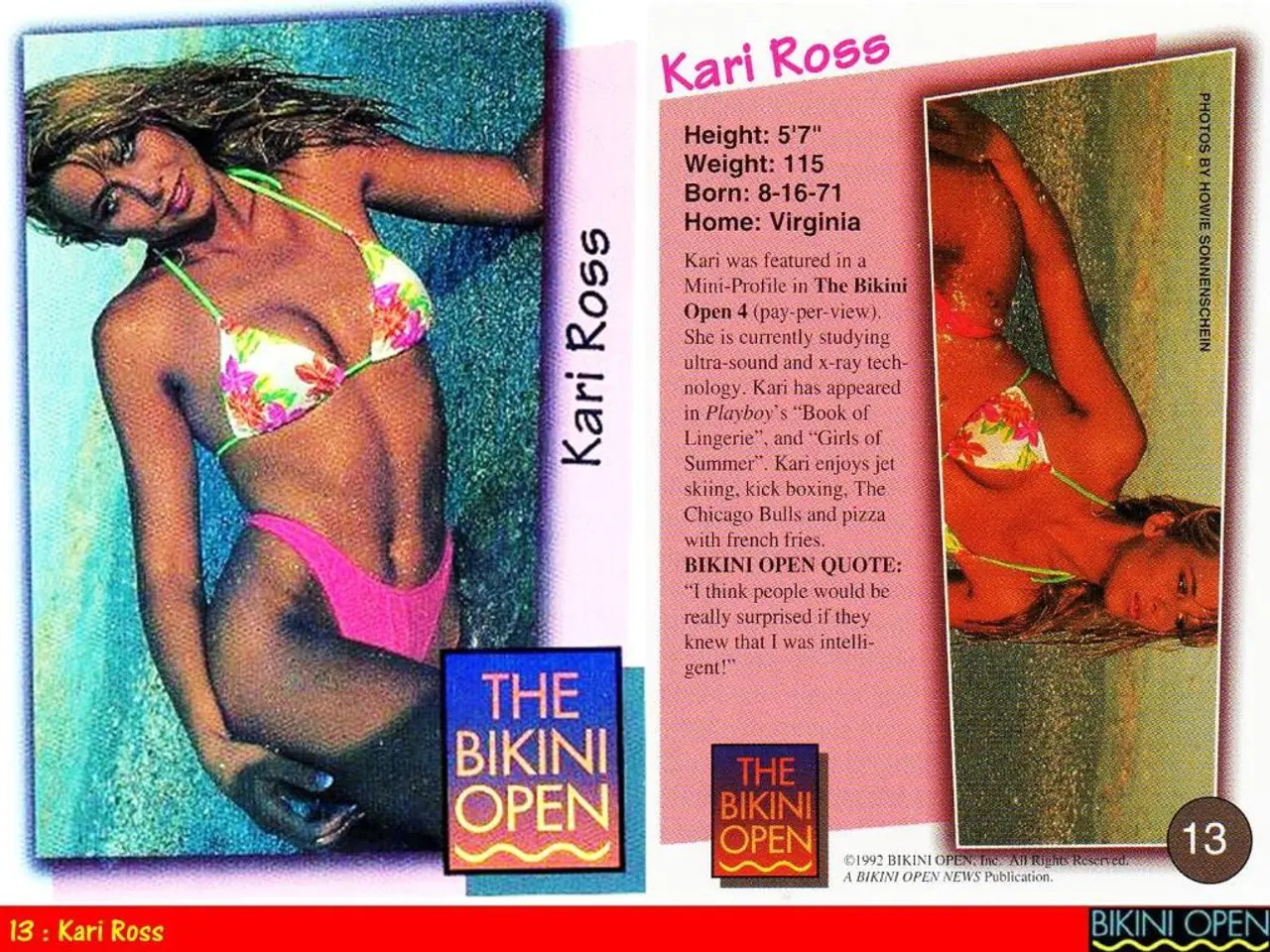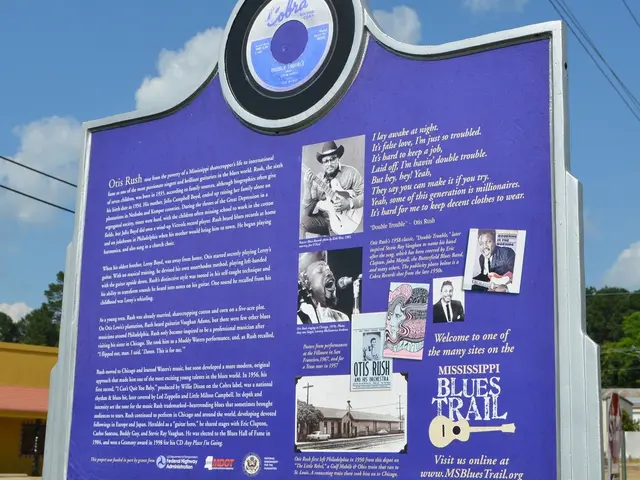Azure Security Guide: Optimized Strategies for Maximum Protection and Security Standards
Microsoft plays a crucial role in ensuring the security and resilience of cloud infrastructure. They are responsible for the physical security of data centers, the underlying hardware, the global network, the hypervisor, and the cloud infrastructure itself.
Managing Access and Identity
In Azure, the Principle of Least Privilege (PoLP) with Role-Based Access Control (RBAC) should be implemented, granting users only the permissions they need to perform their job functions. This helps maintain a secure environment by limiting the potential damage that can be caused by a compromised account.
Microsoft Entra ID is a versatile tool used by many organizations, including those with hybrid IT environments, companies managing external customer identities, and organizations implementing role-based access control for secure identity and access management in Azure.
Understanding the Shared Responsibility Model
The Shared Responsibility Model is fundamental in understanding Azure security. Microsoft is responsible for securing the cloud infrastructure, while the user is responsible for data, applications, identity, and network configurations.
Enhancing Security with Azure Services
Azure Policy helps enforce organizational standards and assess compliance at scale. It can prevent the creation of non-compliant resources, audit existing resources for compliance, and even remediate non-compliant settings.
Azure Sentinel (Microsoft Sentinel) is a cloud-native Security data and Event Management (SIEM) and Security Orchestration, Automation, Response (SOAR) solution. It aggregates logs from all sources, allowing for broader threat hunting and automated incident response workflows.
Azure Security Center (now part of Microsoft Defender for Cloud) provides unified security management and advanced threat protection across hybrid cloud workloads.
Best Practices for Azure Security
Embrace a DevSecOps culture by integrating security into every stage of your development and operations pipeline. Regularly identifying and remediating vulnerabilities is a cornerstone of Azure security best practices. This includes OS Patching, Vulnerability Scanning, Configuration Management, and more.
Foster a culture where security is everyone's responsibility. Automate security checks in your CI/CD pipelines. Regularly review your security configurations, access policies, and resource deployments for drift from your desired state and ensure your Azure security best practices remain effective.
Additional Azure Security Features
Multi-Factor Authentication (MFA) is crucial for Azure security and blocks over 99.9% of automated attacks. Encryption at Rest and In Transit is offered by Azure for data protection. Azure offers robust encryption capabilities by default and allows users to enhance this by using customer-managed keys (CMK) through Azure Key Vault.
Network Security Groups (NSGs) and Azure Firewall are used for controlling traffic flow and providing layers of defense. Azure DDoS Protection provides enhanced mitigation capabilities beyond the basic protection offered by Azure's infrastructure.
Compliance Management in Azure
Azure Compliance Manager helps you manage your compliance activities, providing assessments and actionable recommendations to meet various regulatory standards.
Azure Blueprints
Azure Blueprints allows you to define a repeatable set of Azure resources that adhere to your organization's standards, patterns, and requirements. It packages resource templates, policy assignments, RBAC roles, and other artifacts into a single, deployable unit.
In conclusion, securing your cloud infrastructure with Azure involves a combination of understanding the shared responsibility model, implementing best practices, and leveraging the various security features Azure offers. By following these guidelines, you can help ensure the security and resilience of your cloud environment.