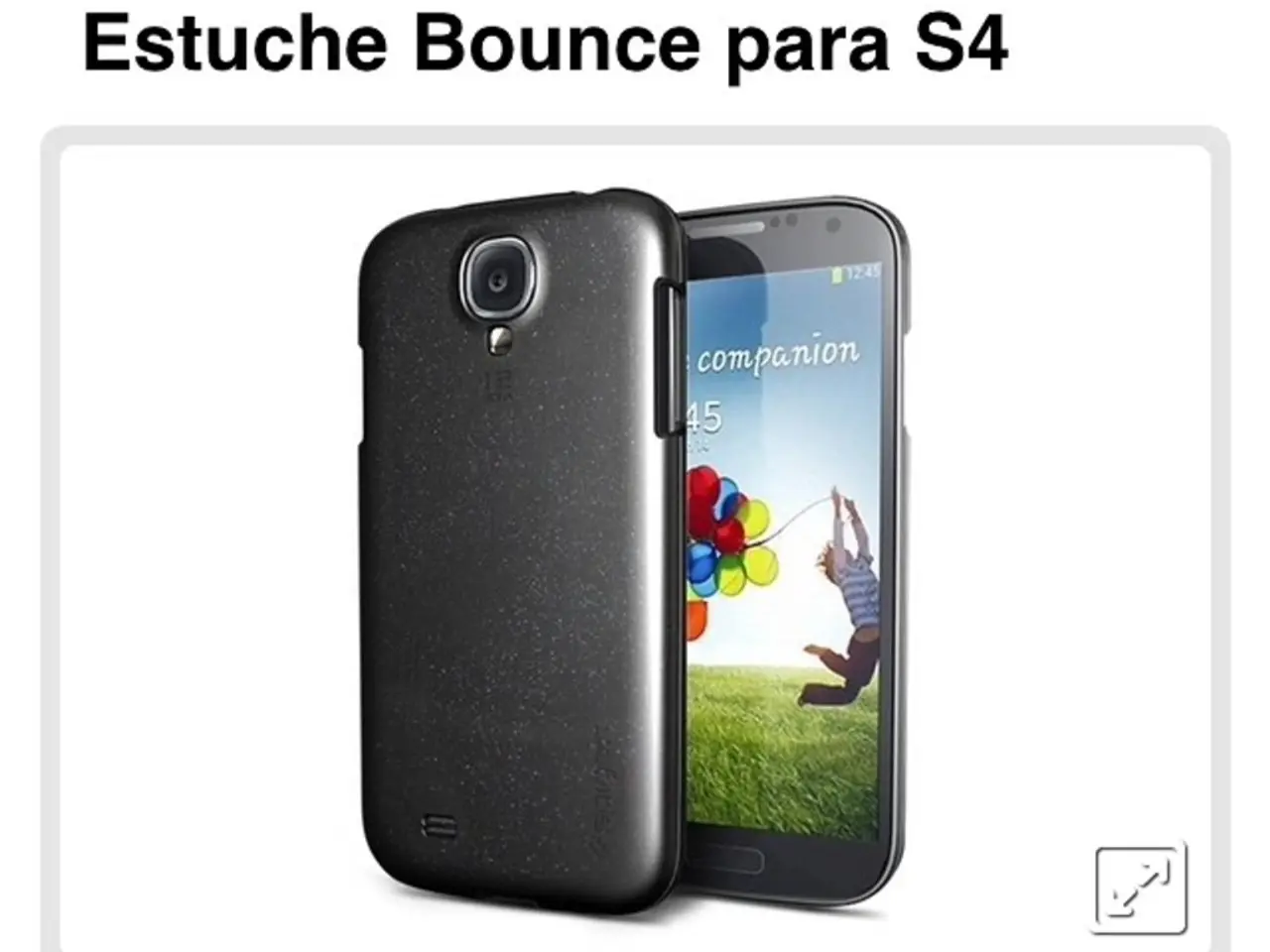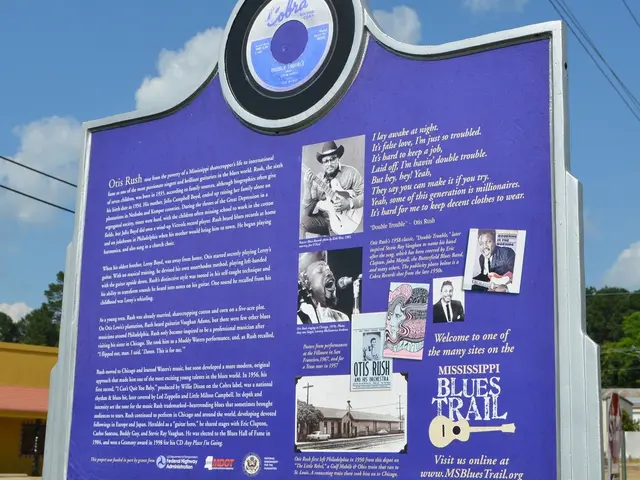Crafting a compelling email resume for job applications
In today's competitive job market, making a strong first impression is crucial. One effective way to stand out is by crafting a well-written and visually appealing email resume. Using an HTML email builder like Stripo can enhance the presentation of your email resume, making it more appealing to potential employers.
Using an HTML Email Builder Like Stripo Effectively
Stripo's drag-and-drop editor allows you to customize various sections of your email resume, such as headers, contact information, summary, skills, work experience, and portfolio links, without requiring deep coding knowledge.
Choose responsive templates to ensure your resume looks great on both desktop and mobile devices. Adopt clean and modern design principles, such as ample white space, consistent fonts, and balanced use of colours, to align with your personal brand. Use image and icon placeholders to add professional profile photos and social media icons for LinkedIn or portfolio links.
Email Structure Recommendations
Subject Line Tips
A clear and professional subject line is important for catching a recruiter's attention. Keep it concise, clear, and tailored to grab attention. Examples include:
- "Application for [Job Title] – [Your Name]"
- "Experienced [Position] Resume – [Your Name]"
- "Your Next [Job Title]: [Your Name]’s Resume"
Email Body Structure
Start with a professional greeting, write a brief introduction stating your intent and highlighting your key qualifications, and embed the visually formatted resume created in Stripo directly in the email body or include it as an HTML attachment. Provide a call to action such as requesting an interview or offering to provide more details. Close with a professional signature including contact information and links to LinkedIn or portfolio.
Content Tips from Resume Best Practices
Include your contact information prominently at the top, add a resume summary near the top, organise your resume in a clear hierarchy, and be mindful of email HTML/CSS constraints.
Technical and Design Notes
Avoid overly complex code or external scripts that may break layouts in popular email clients. Test your email resume on multiple devices and email clients, such as Gmail, Outlook, and Apple Mail, using tools like Litmus (which integrates with Stripo).
By following these tips, you can create a professional, easy-to-read, visually appealing email resume that is optimized for email delivery and readability. If you'd like step-by-step guidance on using Stripo features specifically for resume creation, I'd be happy to help!
- To create a compelling email resume using Stripo, customize various sections using the drag-and-drop editor, ensuring a clean, modern design that aligns with your personal brand.
- The email structure should include a clear and professional subject line, a well-written introduction, embedment of the visually formatted resume, a call to action, and a professional signature with contact information and links to LinkedIn or a portfolio.
- In addition to design, it's essential to follow best practices such as including contact information prominently, presenting a resume summary, organizing the resume in a clear hierarchy, and being mindful of email HTML/CSS constraints for the best display across various devices and email clients.