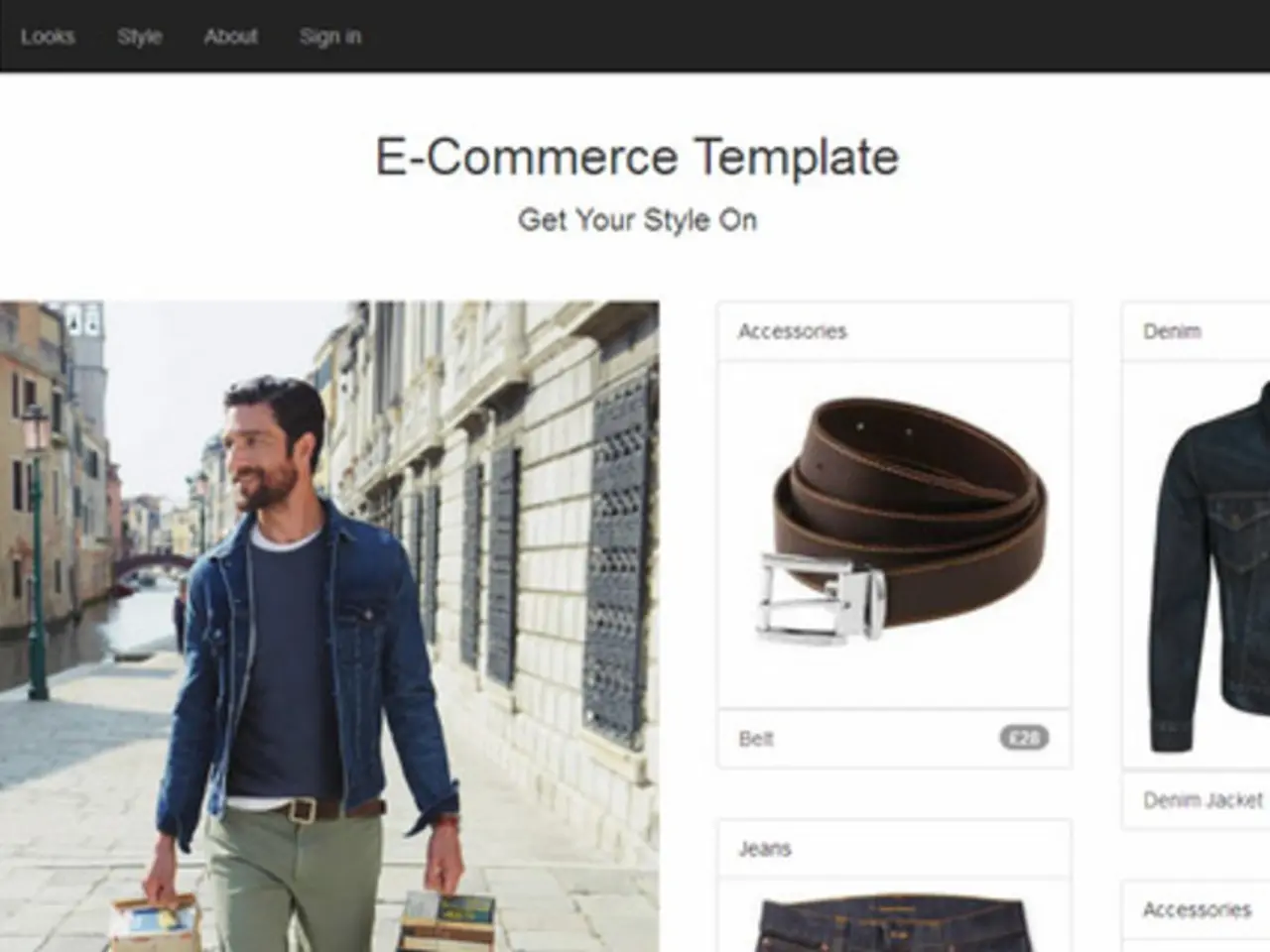Creating a Website Manually for Mature Users Step by Step
In the digital age, having a personal website is more important than ever for maintaining connections and sharing information. For seniors with limited tech knowledge, creating a personal website can seem like a daunting task. However, with the right tools and a simple, guided process, seniors can confidently create their websites and share their passions with the world.
1. Choose an Easy Website Builder with Templates
Start by using a website builder designed for simplicity without coding, such as Mobirise, Wix, or WordPress with drag-and-drop features. These platforms offer visual editing and ready-made templates that seniors can customise easily by clicking and dragging elements.
2. Select a Suitable Template
Next, pick a website template that fits the purpose of the site, such as a personal blog, portfolio, or family homepage. Templates designed for seniors or home care are often simple and easy to navigate, featuring large fonts and clear menus.
3. Customise Basic Elements
- Change website colours and fonts to those that are attractive and easy to read. - Add your name and a photo to make it personal. - Build essential pages like Home, About Me, Photos, and Contact using the drag-and-drop interface. - Add simple text by typing directly into the template fields. - Upload photos or videos by clicking the image areas and selecting files from your computer.
4. Include Simple Navigation
Make sure menus are easy to find and use, with large buttons and clear labels like “About Me” or “Contact.” This helps visitors move through the website confidently.
5. Add a Contact Form or Email Link
Include a simple contact form or provide your email address so friends and family can reach you easily through the website.
6. Preview and Test the Website
Before publishing, preview how the website looks on desktop and mobile devices to ensure readability and ease of use.
7. Publish Your Website
Use the website builder’s “Publish” button to make your site live on the internet. The builder usually handles hosting, so no technical setup is required.
8. Ask for Help if Needed
If you encounter difficulties, seek assistance from family members, local tech classes (like digitalLIFT), or senior technology workshops that provide hands-on help for older adults.
9. Establish a Clear Purpose
Before immersing in website development, establish a clear purpose and set of objectives for your website. This will help guide your content creation and ensure your website serves its intended purpose.
10. Choose a Memorable Domain Name
The domain name of a website serves as its internet address and should align with its content and be easily memorable. Domain registrars provide user-friendly search tools to help find available domain names.
11. Incorporate Basic SEO Practices
Constructing a website can be a delightful and gratifying adventure for seniors with proper guidance and a systematic strategy. Incorporate basic SEO practices such as strategic keyword placement, crafting compelling meta tags, image optimization, and mobile-friendliness to increase discoverability by search engines.
12. Create Captivating Content
Create captivating content tailored to your website's specific purpose. Incorporate your primary target keyword, "Build a Website," into headings and body text, but avoid forced insertion.
13. Perform a Thorough Review
Perform a thorough review of your website before publishing to ensure flawless functionality. Many website builders offer preview options.
14. Embrace the Learning Process
The process of building a website might seem overwhelming, but with the outlined steps, seniors can confidently create their websites and share their passions with the world. Embrace the learning process and soon enough, you'll have a fantastic online presence that showcases your interests and allows you to connect with like-minded individuals.
[1] Mobirise: https://mobirise.com/ [2] Wix: https://www.wix.com/ [3] WordPress: https://wordpress.org/ [4] digitalLIFT: https://digitallift.org/
- To cater to the lifestyle of senior users, consider choosing a technology like Mobirise, Wix, or WordPress that offers a user-friendly and visually appealing interface, making it easier for them to create their websites.
- In the realm of education-and-self-development, a personal website can serve as a platform for seniors to showcase their experiences, skills, and knowledge acquired over the years, thereby enriching their own lives as well as those who visit their sites.