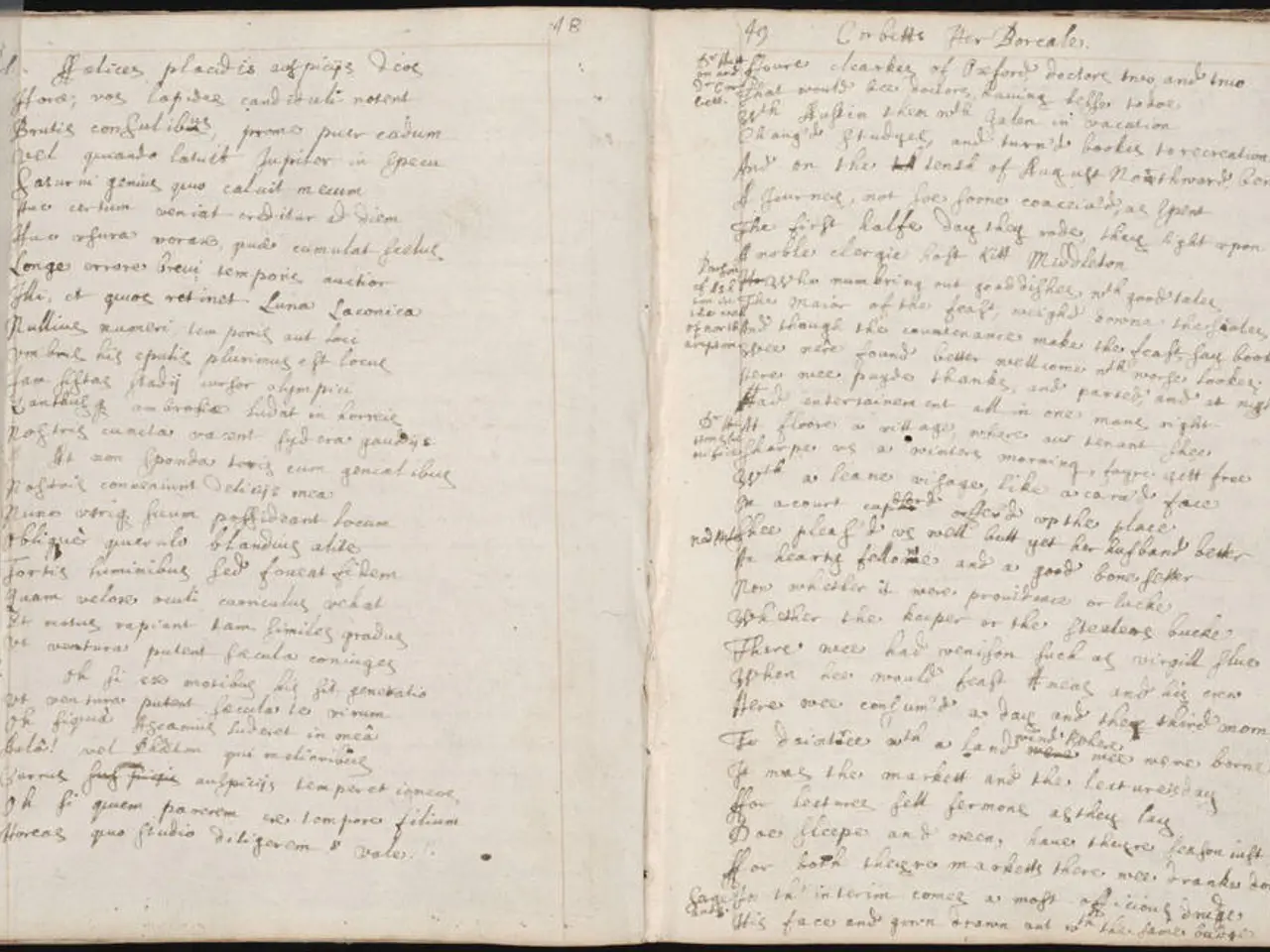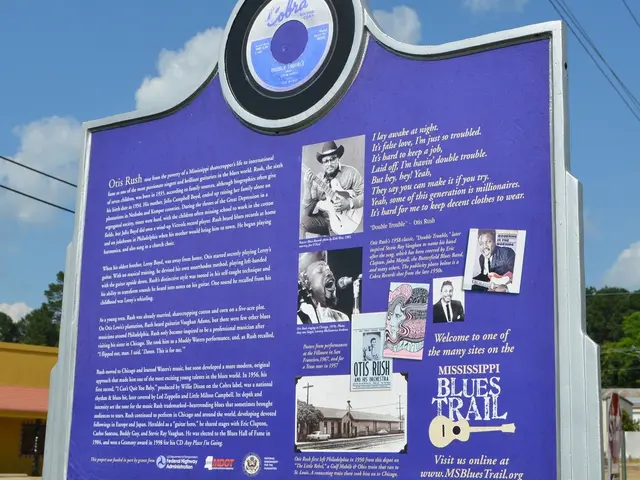Design Manual: Concepts, Templates, Production, and Distribution for Ebooks
In the digital age, eBooks have become a powerful tool for businesses looking to connect with potential customers and establish thought leadership. Whether you're a small business, freelancer, or established company, eBooks can help you reach a wider audience and convert readers into paying customers.
Creating an eBook
To create an eBook, you'll need to write or compile the content, format it appropriately for digital reading, convert it to a supported file format such as EPUB or PDF, and optionally design a cover and include any additional multimedia elements before distributing it online.
Choosing the Right eBook Template
The eBook design process aims to attract new paying customers. To choose the right eBook template, consider factors such as the genre or topic of your eBook, the desired layout and design elements, and the compatibility with the eBook format you plan to use.
Top eBook Templates for Business Purposes
- Template.net: Offering a wide range of professional, customizable eBook templates, Template.net provides features like drag-and-drop icons, animated effects, AI-powered text tools, and placeholders for titles, author info, and promotional codes. These templates are regularly updated and suitable for business-focused eBooks such as product launches or research compilations.
- Venngage eBook Templates: Venngage provides a large collection of curated, user-friendly eBook templates designed to help create engaging content that addresses business audiences. The platform supports structured content creation and professional design tailored for marketing and lead generation eBooks.
- Amazon KDP Word (.docx) Templates: For those publishing via Amazon Kindle Direct Publishing, KDP offers free downloadable Word templates with pre-built sections suited for paperback and hardcover eBooks. While these templates are more basic and require some manual formatting, they are well-structured for business authors aiming to publish broadly.
- Canva for EBook Covers and Basic Layouts: Canva offers eBook cover templates and some interior layouts which are easier to use for simple business eBooks but may be limited for more complex formatting needs.
Optimizing Your eBook
To optimize a blog post for SEO, consider using a high volume, low competition keyword. To design an eBook, focus on creating a clean and organized layout, selecting appropriate fonts and typography, utilizing consistent styling for headings and paragraphs, incorporating visually appealing images and graphics, and ensuring the overall design enhances the reading experience and complements the content.
Including a Call to Action
A call to action (CTA) should be included in the eBook, specifying what readers should do once they've finished reading. Ways to add CTAs in an eBook include key takeaway sections, photos, screenshots, and a dedicated CTA page at the end of the eBook.
eBook Uses
eBooks can be used for various purposes, such as demonstrating thought leadership, displaying program offerings, as sales materials, to sell PDFs, and more. For example, healthcare businesses can use eBooks to showcase their unique offerings, while nonprofits can use them in various areas of their operations, such as fundraising reports, thought leadership pieces, and program offerings.
In Conclusion
For the best professional appearance, Template.net and Venngage stand out due to their comprehensive customization features and business-oriented design templates that do not require advanced design skills. If planning to self-publish specifically on Amazon, KDP templates provide a straightforward and free option, though they may need more manual refinement to achieve highly polished results.
- To make the most of your eBook, optimize it with a clean and organized layout, choose appropriate fonts and typography, and include visually appealing images and graphics to enhance the reading experience and complement the content.
- For establishing education-and-self-development content, Canva's eBook cover templates and basic layouts might be sufficient, but for more complex formatting needs, consider Template.net or Venngage's curated, professional templates designed for creating engaging content tailored for marketing and lead generation purposes.
- Incorporate a call to action (CTA) in your eBook to facilitate conversions, such as by having key takeaway sections, photos, screenshots, and a dedicated CTA page, guiding readers on what to do after they have finished reading the eBook.