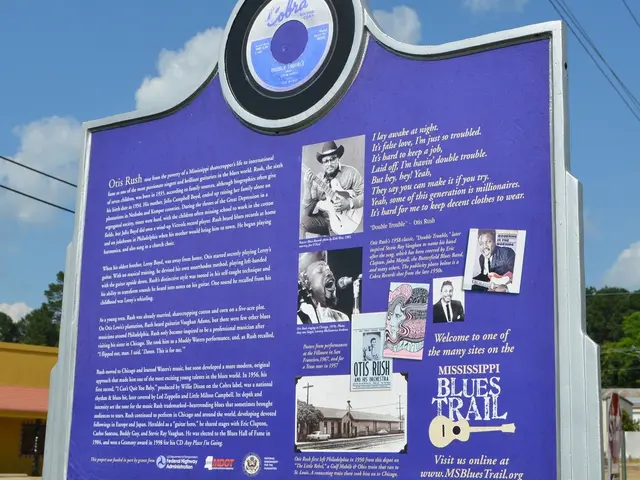Enhanced PowerToys feature now outshines Windows Search, delivering improved performance.
PowerToys, a popular Windows application, has recently been updated to version 0.92, introducing a range of new features and improvements focused on performance, usability, and customisation.
Key New Features and Improvements ----------------------------------
### Command Palette Enhancements
The Command Palette, a central hub for PowerToys' utilities, has undergone significant enhancements. All first-party extensions are now Ahead-of-Time (AoT) compatible, resulting in faster execution and improved stability. The palette also boasts consistent hotkey handling, ensuring a smoother operation across commands.
New additions include the ability to restart Windows Explorer directly from the Command Palette and a system command to toggle the PowerToys icon's visibility in the system tray. Extensibility and user experience (UX) fixes have been made, with better extensibility, localization for "Direct" and "Indirect" settings, and enhanced context item styling.
### PowerToys Run: Integrated Speed Test
Users can now run network speed tests directly from the PowerToys Run launcher, thanks to the integration of Ookla Speedtest CLI.
### Color Picker Customisation
The Color Picker utility now offers a more personalised workflow, with the ability to assign specific actions to left, right, and middle mouse buttons.
### System Tray Icon Control
Users can now control whether the PowerToys icon appears in the system tray, offering more flexibility based on personal preference.
### Bug Report Tool
The Bug Report Tool has been enhanced for faster, clearer reporting, with progress indicators, improved compression, auto-cleanup of old trace logs, and inclusion of MSIX installer logs for better diagnostics.
### File Explorer Add-Ons
The rendering stability of PDF previews, blank thumbnails, and text file crashes during file browsing has been improved in File Explorer add-ons.
### Other Notable Improvements
Performance and stability have been improved with updated .NET Libraries and SDK Thumbnail Helper. The Command Palette's closing behaviour has been made smoother, and it now automatically focuses the input field when only one is present.
PowerToys continues to be a versatile app with dozens of utilities that can be enabled or disabled through the app's dashboard. The Registry Preview utility now offers an in-app "Learn more" link for quick guidance. PowerRename now supports $YY-$MM-$DD in ModificationTime and AccessTime for flexible date-based renaming. The Peek utility now previews 3-channel QOI images correctly.
The development team has also made foundational changes to prepare Command Palette for future Ahead-of-Time (AOT) publishing.
With these updates, PowerToys delivers faster performance, greater customisation, and more reliable utilities for Windows users.
- The recent update of PowerToys, a popular Windows application, brings version 0.92, introducing significant enhancements to the Command Palette, PowerToys Run, Color Picker, System Tray Icon Control, and Bug Report Tool.
- The Command Palette, a central hub for PowerToys' utilities, now executes faster due to Ahead-of-Time (AoT) compatibility and boasts consistent hotkey handling, ensuring smoother operation.
- Newly added features in the Command Palette include the ability to restart Windows Explorer directly from the palette, a system command to toggle the PowerToys icon's visibility, and several UX fixes.
- PowerToys Run now integrates Ookla Speedtest CLI for network speed tests, providing a convenient option for users.
- The Color Picker utility now allows for more personalised workflows, offering the ability to assign specific actions to mouse buttons.
- Users can now control the visibility of the PowerToys icon in the system tray, offering more flexibility based on personal preference.
- The Bug Report Tool has been updated for faster, clearer reporting, with progress indicators, improved compression, auto-cleanup, and inclusion of MSIX installer logs for better diagnostics.