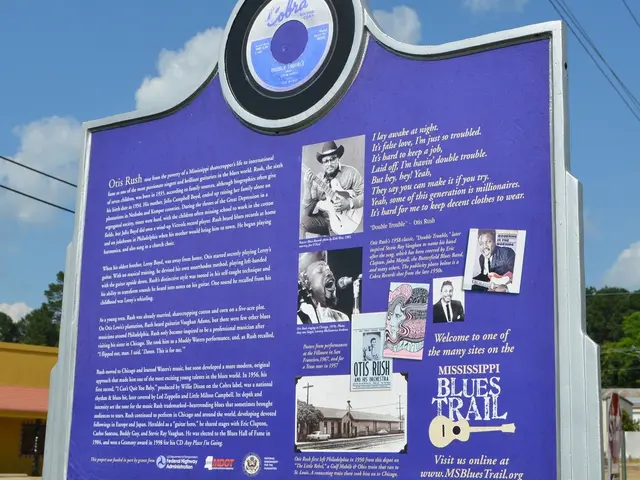Methods for Leveraging Gamma for Instructional Purposes
=====================================================================
In the ever-evolving world of technology, a new player has entered the scene—Gamma, an AI-powered presentation generator that promises to revolutionise the way we create, share, and learn from presentations.
Gamma's unique selling point is its ability to generate not only text but also images, ensuring copyright infringements are a thing of the past. This feature, coupled with its accessibility from most devices and internet connections, makes Gamma a versatile tool for educators, professionals, and casual users alike.
Signing up for Gamma is a breeze—it can be done using an email address or a Google account. The platform offers three main plans to cater to various needs and budgets.
The Free Plan offers a generous set of features with limited usage, allowing most basic functions for free. It includes 400 AI credits, 10 cards, basic image models, unlimited Gammas, and branded PDF and PPT export.
For those seeking more advanced capabilities, the Plus Plan costs $10 per month and provides unlimited AI use plus removal of the "Made by Gamma" branding on presentations. It also offers additional design options and export formats beyond the free plan.
For professional users, the Pro Plan costs $20 per month ($15/month if billed annually). This plan includes unlimited AI features, the ability to generate up to 60 slides at once, custom website domains, detailed analytics, uploading custom fonts, and access to Gamma's most advanced AI features.
Creating a single AI presentation costs 40 credits, while smaller AI tasks like rewriting or chatbot use cost 10 credits each, applicable under certain plans. It's important to note that only paying users can co-edit decks collaboratively, which could affect large teams due to costs.
Gamma presentations can be exported to various formats including PowerPoint, PDF, and Google Slides among paid plans, along with interactive content embedding like YouTube videos and charts.
Gamma's output can be edited using simple AI requests like "make longer" or "improve writing" or manually for precise control. The platform also provides slide previews, allows comments or reactions to sections, as well as text editing in format, style, and content.
Gamma's output is designed to cater to varying ages and abilities without incurring much extra time. Moreover, creating a website within Gamma can provide a more immersive learning experience compared to a traditional presentation.
Gamma offers a New Teacher Starter Kit and Best Tools for Teachers resources, making it an ideal tool for educators. Whether you're a seasoned professional, a budding educator, or a casual user, Gamma's versatile and user-friendly interface makes it an invaluable addition to your digital toolkit.
- The versatile and user-friendly interface of Gamma makes it an invaluable addition to a teacher's digital toolkit for education-and-self-development, offering a New Teacher Starter Kit and Best Tools for Teachers resources.
- With Gamma's AI-powered technology, students can benefit from a more immersive learning experience, as they can create presentations and websites that cater to varying ages and abilities without incurring much extra time.
- Besides its use in education, Gamma is also an effective tool for professionals and casual users alike, as its unique features like generating copyright-safe images and accessibility from most devices make learning and sharing presentations easier and more efficient.