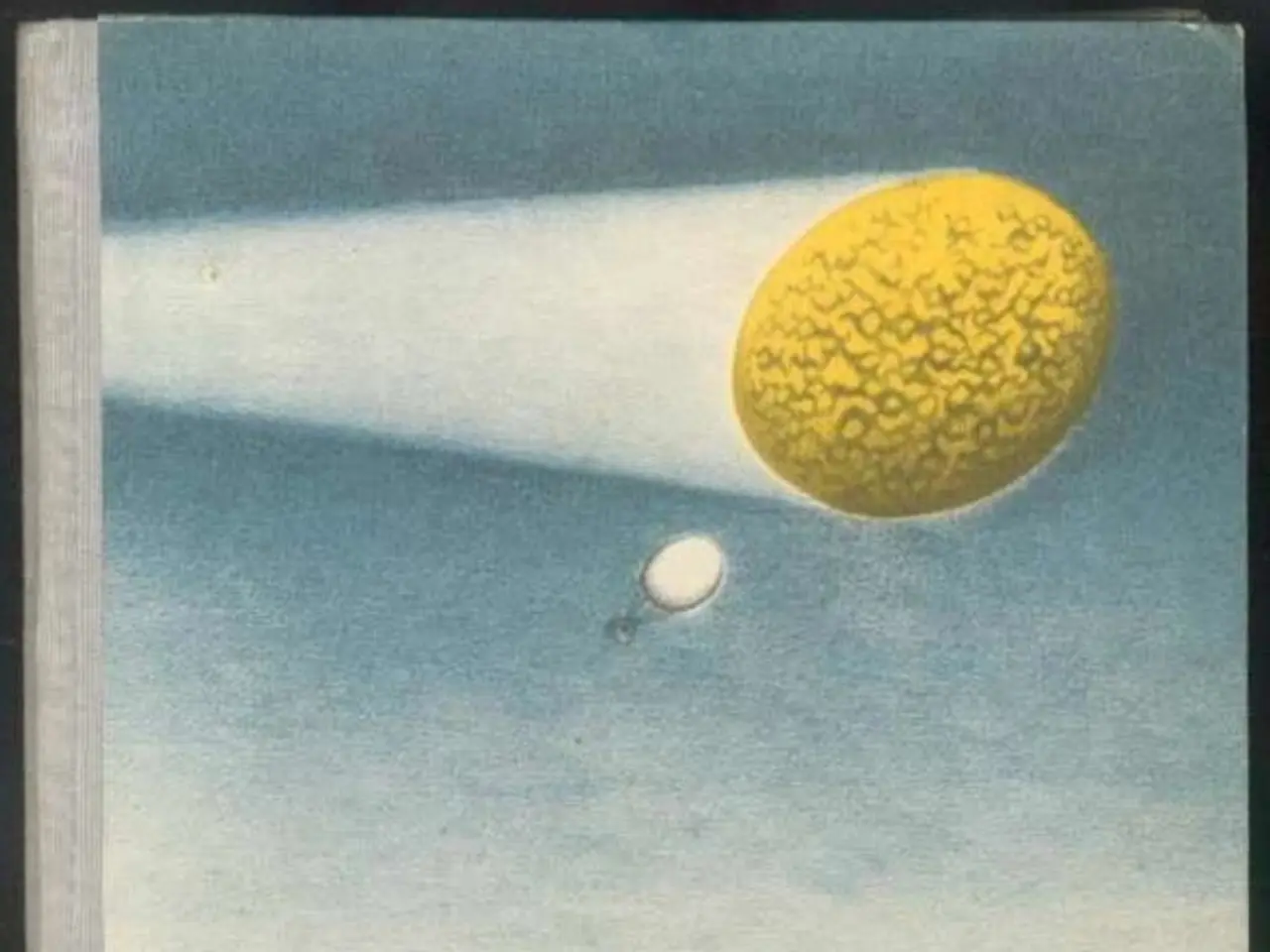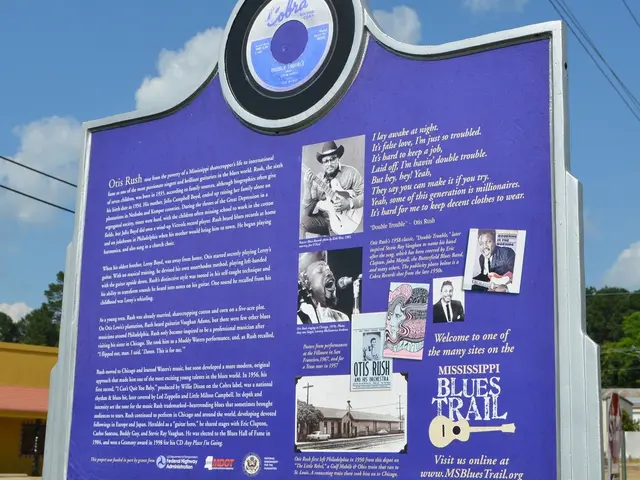Microsoft AI Reading Tutor: Guiding Instructions for Instructors Using the Reading Coach Technology
Introducing Microsoft's New AI Teaching Tool: Reading Coach
Microsoft has launched a groundbreaking AI teaching tool, called Reading Coach, aimed at helping learners improve their reading skills in a fun and engaging way. This innovative tool is now free for users with a Microsoft or Xbox account.
How Reading Coach Works
Reading Coach incorporates gamification into the learning process, offering guided practice sessions where students can read custom or curated passages. As they read aloud, speech-to-text technology evaluates their words, providing feedback on the accuracy and speed of their reading.
One of the key features of Reading Coach is its ability to coach students on specific words they might be struggling with. It also offers a leveled library of fiction and non-fiction passages, ensuring that content is suitable for each learner's reading level.
Interactive Learning with Immersive Reader
Reading Coach works in conjunction with Immersive Reader, another Microsoft reading tool. Immersive Reader allows readers to choose font size and color, and can also read back text to students. This integration allows learners to focus on reading with supportive tools before or alongside their oral practice in Reading Coach.
Accessibility and Flexibility
Reading Coach supports multilingual readers with leveled fiction and non-fiction content in multiple languages (including Spanish). It also includes engagement features like tips to improve reading in each session and a dark mode theme for accessibility and appeal to older readers.
Educational Strategies
Reading Coach encourages independent practice to build fluency and confidence outside the pressure of live classrooms. It provides immediate, objective feedback on pronunciation errors and common challenges. Additionally, it tracks longitudinal data to identify reading patterns and growth for targeted instruction.
Interaction with Immersive Reader
When selected text is opened "Read with Immersive Reader," it appears with customizable formatting such as font size, spacing, and background color. Immersive Reader can read the text aloud, highlight parts of speech (nouns, verbs, adjectives), break words into syllables for decoding support, and display picture dictionaries to help visualize unfamiliar words.
Achievements and Progress
Learners can unlock achievements in Reading Coach and see their progress over time. This feature adds an element of fun to the learning process, motivating students to practice reading regularly.
Getting Started with Reading Coach
To start using Reading Coach, simply go to coach.microsoft.com and click the "start reading" button. If using a school account, the school account administrator needs to enable Reading Coach.
Conclusion
Microsoft's Reading Coach is a powerful AI teaching tool that offers a personalized and engaging learning experience for students. With its focus on independent practice, immediate feedback, and multilingual support, Reading Coach is an invaluable resource for students, parents, and educators alike.
| Feature/Strategy | Description | |---------------------------------|-------------------------------------------------------------------------------------------------| | Guided Reading Practice | Custom or curated passages with time goals and join codes for easy assignment | | Immediate Feedback | Pronunciation accuracy, pacing, misread words highlighted | | Progress Tracking | Teacher dashboards using real-time and historical data via Insights API | | Multilingual & Age Accessibility | Content in many languages, dark mode, customizable coaches and voices | | Learner Content Creation | Copilot-powered story/passage brainstorming and creation | | Immersive Reader Integration | Distraction-free text display with read-aloud, syllable, grammar highlights, and picture dictionary support | | Achievements and Progress Tracking | Earn badges and see progress over time |
- The new AI teaching tool, Reading Coach, developed by Microsoft, is designed to assist students in enhancing their reading skills through a fun and interactive learning method.
- Reading Coach incorporates gamification into the learning process, offering guided practice sessions where students can read custom or curated passages, allowing them to improve their reading ability.
- To further support learners, Microsoft's Reading Coach interacts with Immersive Reader, another reading tool, enabling readers to choose font size, color, and have the text read aloud to them, making the learning process more accessible and customized.
- By working with Reading Coach, students can improve their reading skills independently, building fluency and confidence, while receiving immediate feedback on their pronunciation and common challenges.
- The Reading Coach tool provides learners with a personalized learning experience, catering to their individual needs through features like multilingual content and age-appropriate passages, making education and self-development more accessible in an online environment.