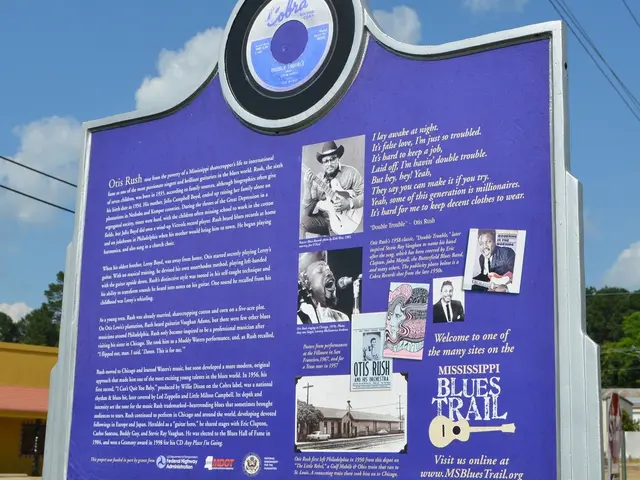Struggling Tech: The Challenges Faced by Seniors in Grasping Modern Digital Devices
In today's world, what was once elementary for the young often poses steep challenges for the older generation. As banking services go online and public transportation tickets get loaded onto phones, the inability to use electronic services effectively can lead to social isolation. Day-to-day life is increasingly shifting online, leaving those without digital skills on the fringes of society, struggling to maintain independence and handle simple daily tasks.
Modern digital devices and software offer immense potential for improving the lives of the elderly. They enable communication with distant relatives, participation in cultural events, and access to services and information from home—such as paying bills, online shopping, and scheduling doctor's appointments. Studies show that digital literacy has a positive impact on the physical and mental health of older adults, slows cognitive decline, and helps maintain a sense of personal value and societal inclusion.
Belgian researchers from the Center for Population, Family, and Health Studies at Antwerp University, along with colleagues from the Free University of Brussels' Faculty of Sociology, surveyed 26 digital literacy specialists who teach seniors. Their analysis revealed factors that keep older adults from adopting modern technologies.
Challenges to Adopting Modern Technologies
Confusing Terminology
The first major hurdle is technical jargon. Most terms describing interactions with gadgets are borrowed from English, which many older adults did not study in school. Even when translated into their native language, these terms remain unclear to those unaware of their meaning. "It's a completely new language," notes Mark Dupont, a Brussels-based digital literacy course instructor. "The vocabulary we consider common is unfamiliar to the elderly."
The sheer number of new words to remember often leaves the elderly feeling bewildered and helpless, while the total volume of information to absorb seems overwhelming.
Tackling Devices
The next challenge is the need to handle gadgets. Approximately a quarter of people over 65 years old struggle to independently start a device or even find the power button. Difficulties also arise in the process of connecting charging cables: different models require different cables and adapters. Those who have never worked with a computer struggle to use a keyboard and mouse. And those who are adept at it often cannot adapt to the touch screens of smartphones and tablets.
The situation is further complicated by unscrupulous electronics store sellers who often take advantage of older buyers, selling either outdated models with insufficient performance or overly powerful and expensive ones, significantly exceeding the real needs of future users in terms of capabilities.
Software and the Internet
Older people often struggle to understand the principles of the internet and software. Concepts such as digital data storage, where files are located, and occupying space can be hard to grasp. Installing apps, creating accounts, managing passwords—all of this can cause issues.
Regular updates of programs and operating systems can disorient older users. Many do not understand that updates are essential for the safe functioning of the device and ignore them. Those who install them feel lost when encountering changes to the program menu in the new version. "Only after learning to log in, people encounter updates that transform the familiar interface. For older users, this is a real source of stress," explains Claude Mercier, director of the digital adaptation study at the Catholic University of Leuven.
Teaching Digital Skills to Older Adults
The older generation is a diverse group, with factors like social status, education, life experience, health, and more influencing their ability and motivation to learn new technologies. When older adults acquire digital skills in a group, these factors can obstruct simultaneous knowledge acquisition. Additionally, varying levels of preparation among learners can lead to complexities. As a result, individual training tends to be more effective than group training. When a person is not afraid to look clumsy and lose face in front of peers, they tend to master new technologies much faster.
Issues may not only arise due to lack of computer experience but also due to age-related changes such as reduced learning speed, memory loss, and more. When teaching digital literacy to older adults, it's essential to consider these factors and adapt educational methods to their particularities, such as using analogies and metaphors from everyday life to elucidate concepts.
Skills that younger people develop intuitively can be extremely challenging for older users to master. This should be remembered when developing educational programs and creating digital services. Accounting for the differences between generations will make the digital world more accessible to all age groups.
Resources
- Age Action Getting Started: A structured, competency-based training program for improving digital literacy among older adults.
- DigComp: A European Commission framework that aids in developing education and training programs focused on enhancing digital competence.
- GetSetUp: An online platform offering courses specifically for older adults to enhance digital skills and confidence.
- Online Support Services: A resource hub providing accessible telephone and online support services for older adults, including health-related consultations and guidance on using digital tools.
- Social Support Networks: Information on establishing local social networks to foster social support and reduce isolation among older adults.
- The technical jargon associated with digital devices and software serves as a significant barrier for the elderly, as many terms are unfamiliar to them.
- The elderly often find the wide array of new words associated with technology overwhelming, leading to feelings of bewilderment and helplessness.
- Handling gadgets is another challenge for the elderly, as many struggle to start a device or connect charging cables due to the varied requirements among different models.
- The complexity of using keyboards, mice, and touch screens of smartphones and tablets further complicates the situation for older users.
- Older people often find it challenging to grasp concepts such as digital data storage and the principles of the internet, causing difficulties in installing apps, creating accounts, and managing passwords.
- Regular program updates can be stressful for older users, as they struggle to understand their significance and feel lost when encountering changes in the program menu.
- The older generation, being a heterogeneous group, faces unique challenges when learning digital skills, including varying levels of preparation and age-related changes like slowed learning speed and memory loss.
- When teaching digital literacy to older adults, it is essential to consider their specific needs and adapt educational methods, such as using everyday life analogies and metaphors to explain abstract concepts.