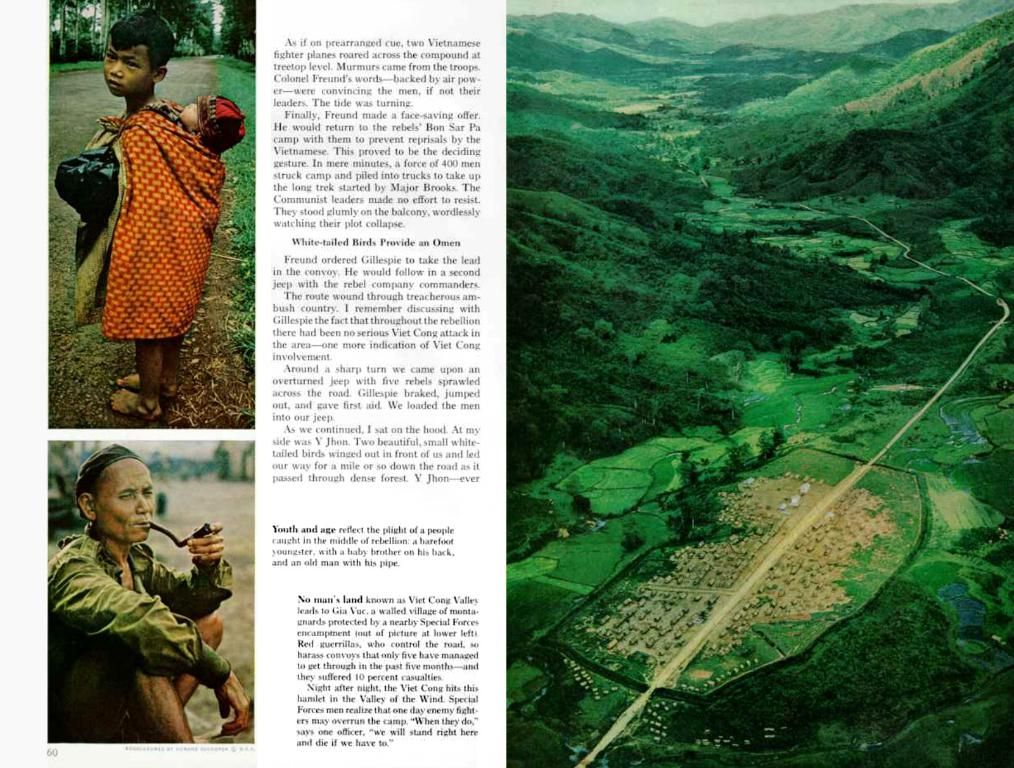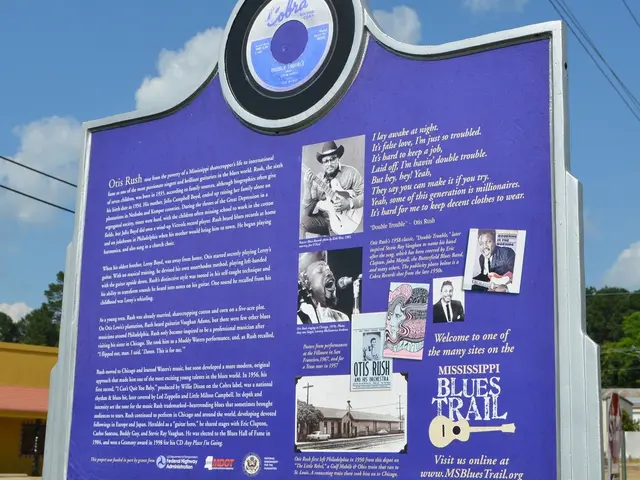Transforming Interviews Without Manual Input: Convert Audio and Visual Interviews into Text Instantly
Interviews are the lifeblood of marketing gold. They help you get to know customers and the market, and they're invaluable pieces for building a solid content machine, especially when you need expert opinions, customer testimonials, or content repurposing. So, why complicate the process of transcribing these gold mines? With the age of AI-powered transcription software, getting an interview transcript has never been simpler - if you've got the right tools.
This step-by-step guide will walk you through the process of taking your interview and churning out a word-for-word transcript in no time flat. But first, let's get a better understanding of what an interview transcript is:
What's an interview transcript?
An interview transcript is nothing more than a written record derived from an audio or video conversation. These transcripts are often verbatim with all questions and responses included, but they can sometimes be lightly edited or summarized for brevity's sake.
Uses of Interview Transcripts
Transcripts have numerous applications, but they're most commonly used for:
- Accessibility: Transcripts offer a significant advantage to those who are hard of hearing or have other disabilities.
- Discoverability: Video metadata aids Google in indexing, classifying, and surfacing content. Transcripts and captions add a significant amount of metadata, boosting discovered videos that otherwise would have gone unnoticed.
- Repurposing: Want to take that interview and turn it into a blog post, email, or other text content? It all starts with a transcript!
- Localization: Translating audio and video recordings begins with a detailed transcript, facilitating subtitles, voice-overs, or dubbing in the target language.
- Reference: Transcripts create a detailed record of the conversation, offering a more efficient method of storage and archiving when compared to long videos or audio files. They are also simpler to search through.
How to Transcribe Interviews Automatically
Manually transcribing interviews can be an exhausting, time-consuming task. That's why we advise using AI-powered transcription tools, which make the process as quick and easy as possible. Here's a simple step-by-step approach to transcribing an interview automatically:
Step 1: Play and Check Your Recording
Start by playing back your interview and listening closely for any issues with the audio quality. If the sound is muffled or has a lot of background noise, consider using a tool like Kapwing's Clean Audio or Adobe's speech enhancer to improve the audio before you begin transcribing.
Step 2: Upload Your Recording
Head to Kapwing's Interview Transcription tool and get started by clicking "Start transcribing." You'll then upload your interview file, either audio or video.
Step 3: Edit the Transcript
Navigate to the "Transcript" tab on the left sidebar and select "Trim with Transcript." Choose the language the speakers are speaking, and from there, click the "Generate transcript" button to generate a word-by-word transcript.
What's cool about Kapwing's tool is that you can edit the transcript like a Word document, allowing you to alter or edit your audio and video files accordingly. Just remove a section in the transcript, and that section will be removed from the media as well.
Make any edits you need, take advantage of advanced tools like "Remove Filler Words," or go the manual route with Kapwing's traditional timeline editor before moving on to step four.
Step 4: Export the Transcript
Now that you've finished making any edits, it's time to export your transcript and download it to your favorite device. To do this, simply select the "Download transcript" option just above the transcript editor. Your transcript will download as a plain .txt file, ready to use as you see fit.
If you used the downloaded transcript along with Kapwing's Subtitle Generator, you can also download subtitle files in .srt and .vtt formats.
Step 5: Proofread and Polish
Although the AI-generated transcript will be highly accurate, we suggest taking the time to do a quick round of proofreading to make sure there are no glaring errors or mistakes. To streamline the proofreading process, have someone else do the editing if possible. Fresh eyes usually spot things that you missed.
If time is an issue, throw it into tools like Grammarly or ProWritingAid for a quick AI-powered grammar and spelling check. Just remember – these tools can't catch every niche-specific mistake or misspelling of industry terms.
Take this opportunity to customize your transcript creator's spelling; it'll automatically correct common misspellings going forward. For example, "Ca-poing?" It's Kapwing!
Manual Transcription Methods
While using AI-powered transcription tools is usually the quickest and most efficient way to transcribe interviews, there are still other options available if none of the automated tools satisfy your needs:
Hire a Transcription Service
Handwritten transcription services are still around, but they're quite pricey compared to software. For an average audio file, a service like Rev starts their pricing at $1.50 USD per minute. You can save quite a bit if you only need a 12-minute YouTube video transcript – $18 – but it won't be as budget-friendly when it comes to longer projects, like a 70-minute webinar, which can cost $105.
Services like Rev offer a 98-99% accuracy guarantee and typically do a pretty good job. Specialty services are also available to meet specific requirements, such as HIPAA compliance or content that needs to be structured in an unique or specific way, like legal services.
Transcription services are particularly useful for multiple-speaker interviews or extraordinarily long ones. In these situations, there are usually several transcript variants to choose from:
- Verbatim Transcripts: In a verbatim transcript, every single word, sound, and expression will be recorded, including "uhs" and "ums." This is perfect if you require every single word in an interview or prefer to make editorial decisions on your own.
- Intelligent Transcripts: Remove filler words and stutters in an intelligent transcript. This option is ideal if you want a cleaner version of the interview without those pesky filler words.
- Edited Transcripts: Transcripts that have been edited for publication, containing only relevant information and eliminating sections that may not be important to your audience.
Return times can vary depending on the level of service you select, but they typically range between 6-48 hours. Reputable providers for these services include Rev, GoTranscript, TranscribeMe!, and Scribie.
DIY Transcription
If you absolutely must transcribe the interview yourself, follow these steps:
- Prepare to transcribe: Grab a pair of headphones, find a quiet place, open a text editor, and play your audio or video interview.
- Listen from start to finish: If possible, take the time to listen to the entire interview front to back to get a feel for the context before you begin transcribing. In a rush? Skip ahead to step three.
- Break the interview into sections: Separate the audio into smaller, manageable pieces that you can listen to sequentially. Manual methods won’t necessarily be time-saving, but breaking it into sections will help make the process more manageable.
- Slow down the playback: To make things easier, slow down the audio without altering its pitch for better clarity.
- Create a verbatim or intelligent draft: Transcribe the interview either leaving in every single word, sound, and expression (verbatim) or omitting filler words and stutters (intelligent).
- Review and Edit: Carefully read the entire transcript to correct errors and mispronunciations that may have led to misspellings, along with any other factual or grammatical discrepancies.
- Proofread and Publish: Listen to the recording one last time while reading the transcript to ensure accuracy, make any final corrections, and prepare the transcript for publication.
Benefits of Creating an Interview Transcript
Despite taking a bit of time to edit and format a transcript, there are great advantages to transcribing an interview into text. Here are just a few examples:
1. Caption Your Audio/Video Interview
Transcripts are typically the first step towards creating subtitles for your audio or video interviews. Captions are crucial for videos on social media feeds, as the number of viewers who watch videos with captions or no sound is surprising and steadily growing among younger audiences.
2. Repurpose Interviews into Written Content
Well-prepared interviews with an expert guest or resourceful customer can provide the foundation for multiple, new blog articles, emails, or social media posts. A single interview can be transformed into 2-3 new blog posts based on the advice and insights from a single conversation.
3. Improve Audio/Video Asset SEO
Audio and video files depend on metadata to be discovered by search engines like Google. Transcripts offer lots of relevant text-based content for search engines to crawl, which makes it easier for them to understand and index the content.
4. Turn Transcripts into Testimonials & Case Studies
Customer success is common in good products, but customer proof is contingent on catching those golden quotes from satisfied customers during a fleeting moment of conversation. Transcripts are essential for capturing and highlighting these hidden gems that may have otherwise slipped through the cracks.
A single powerful testimonial can have a great impact. For in-depth customer proof, like case studies, you certainly need the entire transcript to put together a clear Problem → Solution → Outcome story that OTHERS can see how your product can transform them too.
5. Edit Your Transcript to Edit Your Video
Tools like Trim with Transcript enable you to automatically generate a transcript and then edit the text to edit the video itself. This means you can edit a rough cut just by deleting words, sentences, and sections from the transcript.
Editing transcripts is one of the quickest and most straightforward methods to rough cut a video, especially for those who aren’t too familiar with timeline editors.
Advanced and Frequently Asked Questions
Is there an app to transcribe an interview?
Yes, Kapwing features a transcript generator tool that can convert any audio or video file into text. Transcripts are available in minutes and can be downloaded as a .txt file, turned into subtitles, or even used to edit the video itself with Kapwing's text-based editor.
How is an interview transcript created?
An interview transcript is a written record of an audio or video conversation that has been converted into text. They can be created either automatically using AI software or manually by typing out the conversation in its entirety. No matter the method, the transcript should include the dialog between the interviewer and interviewee, as well as any relevant notes or comments.
What is transcription software?
Transcription software is a computer program that can convert audio files into written text. This technology has recently become far more accurate and accessible, making transcribing interviews or other spoken media much quicker and easier. Some examples of transcription software includes Otter.ai, Trint, and Otter Transcriptions.
By following this process and leveraging AI-powered transcription tools, you can quickly generate and edit high-quality interview transcripts.
Transcripts obtained from interviews can greatly enhance the visibility of content by offering accessibility, improving indexing and classification, and facilitating repurposing, localization, referencing, and SEO. While manual transcription can be time-consuming, AI-powered transcription software offers an efficient alternative, such as Kapwing's Interview Transcription tool, which allows easy editing and customization of transcripts, and subsequent exporting as a text file or subtitle files. Hiring a professional transcription service or conducting DIY transcription are also options, but they can be slower and more expensive. Moreover, interview transcripts can be used for creating captions, repurposing interviews into written content, improving SEO, turning transcripts into testimonials and case studies, and editing videos based on the transcript.