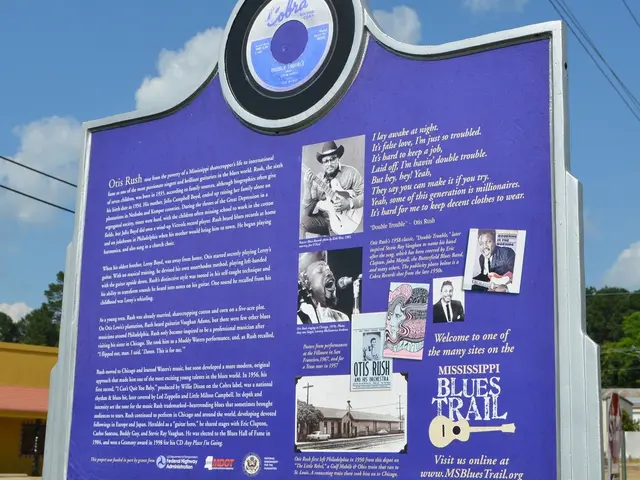Tutorial on Using MIDI Controllers for DJ Mixing
DJing has evolved beyond just playing tracks, and MIDI controllers have become an essential tool for creating dynamic and engaging performances. These devices send digital messages to software or hardware, telling it what to do, and they can be used to control effects, trigger loops, samples, and one-shots, among other things.
Getting Started with MIDI Controllers
To begin, open your DJ software or Digital Audio Workstation (DAW) such as Ableton Live, Serato DJ, Traktor, or Rekordbox. Popular choices for MIDI controllers include the Akai MPD218, Novation Launchpad Mini, and Korg nanoKONTROL2 for entry-level users, while performance-focused controllers like the Native Instruments Maschine, Ableton Push, Novation Launchpad Pro, and Akai APC40 MKII cater to more advanced users.
Once you have your controller, it's crucial to map your controls, assigning knobs, faders, and pads to specific software functions. This step ensures you have maximum control during your live set. Don't forget to label your controls to avoid confusion.
After mapping, enable the MIDI controller in the software settings. This process varies depending on the software you use, but generally, you'll find the MIDI preferences or settings panel where you can make sure your controller is recognised and activated for input.
Preparing for a Live Set
Practice with your full setup, including your controller, software, and audio interface, to build muscle memory and spot potential issues early. It's also essential to test your controller thoroughly before each performance to avoid surprises on stage.
In addition, use powered USB hubs if connecting multiple devices, and save your mapping once you have customised your layout so you can reload it in future sets without starting over. Keep a backup mapping file handy in case you need to reconfigure quickly.
Top MIDI Controllers for DJing
Some of the best MIDI controllers specifically suited for DJing include the Denon DJ Prime Go+, Pioneer DJ DDJ-FLX10, Roland DJ-202, and Pioneer DDJ-SB3.
The Denon DJ Prime Go+, a compact two-deck standalone DJ controller, is ideal for mobile DJs. It offers features like Bluetooth and Wi-Fi connectivity, support for most major music streaming services, an SD card slot, USB port, and a 7-inch multi-gesture touch screen. The Pioneer DJ DDJ-FLX10, considered the best all-rounder for 2025, supports both Rekordbox and Serato DJ software and offers a club-standard layout, great jogwheels with onboard screens, and extensive I/O options for DJ booth integration.
While not specifically tailored as DJ controllers, MIDI keyboard controllers like the Novation FL Key-37 and Arturia MiniLab 3 provide quality pads, knobs, and controls that can be useful for producing or remixing electronic music in DAWs like FL Studio but are not primarily designed for DJing.
Choosing the Right MIDI Controller
Choosing the right MIDI controller depends on your workflow, performance goals, and the software used. Consider factors such as build quality, pad and control layout, number of controls, and compatibility with DJ software or DAW.
In summary, for dedicated DJ use, the Denon DJ Prime Go+ and Pioneer DJ DDJ-FLX10 stand out in 2025 for their feature sets, portability, and software compatibility. The Denon Prime Go+ emphasizes standalone portability with streaming support, while the Pioneer DDJ-FLX10 offers advanced club-level features and flexible software compatibility ideal for performing DJs.
[1]: Denon DJ Prime Go+ - DJ TechTools [2]: Novation FL Key-37 - DJ TechTools [3]: Roland DJ-202 and Pioneer DDJ-SB3 - DJ TechTools [4]: Pioneer DJ DDJ-FLX10 - DJ TechTools
- To effectively perform dynamic and engaging DJ sets, consider exploring music, learning, and self-development resources focused on using MIDI controllers, such as DJing tutorials, online classes, or forums.
- To enhance your live performances, incorporate technology like MIDI controllers into your entertainment repertoire by combining them with talents in other areas, such as producing or performing music with gadgets like synthesizers or drum machines.
- Embrace the potential technology has to offer in the realm of education-and-self-development, using the versatility of MIDI controllers in conjunction with your favorite tracks to create captivating and personalized learning experiences.